Users
Here you can add, change and delete users.
Users work with the Kimai application and can add, change or delete data like their own time records. They can edit also other data like customers, projects e.g. depending on their roles and rights. The roles and rights are set using global roles, membership roles and groups.
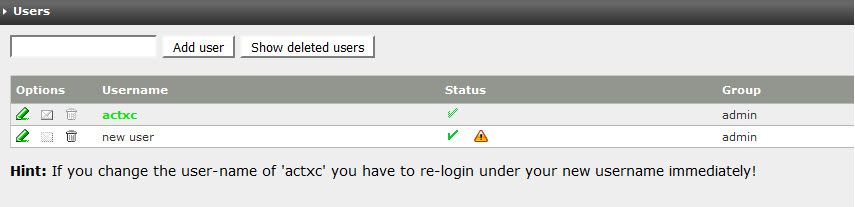
Add Users
Edit user > General
Add a name for the new user and press 'Add user'.
To let the user reset the password, a email adresse is necessary. The Nickname is used
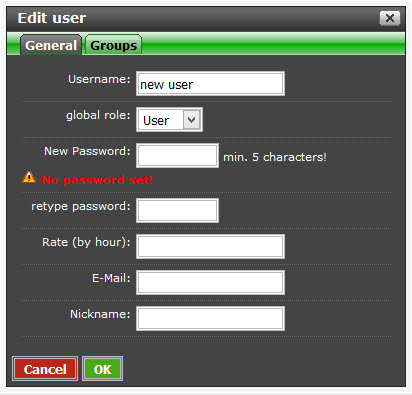
A user can only have one global role at a time but can belong to unlimited groups.
If the password field is empty when pressing OK, the password will not change. If a password was never set for the user, a warning is displayed in the dialog box and in the user list.
Edit user > Groups
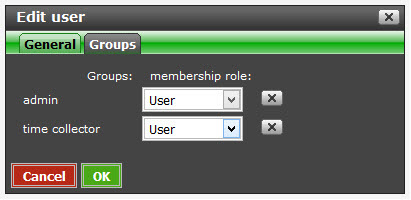
If you enter a valid email address you can send emails from your local account by clicking the mailer symbol.
By default, a user is created in the group of its creator - wich is in most of the cases a user with admin roles. Make sure that you add and remove the correct roles for the new user. In most cases you need to remove the admin group.